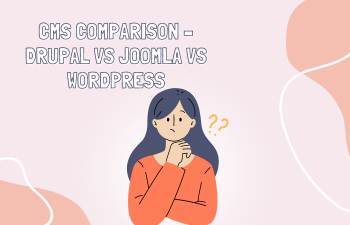SEO
SEO
Overview of SEO and SEM
Overview of SEO vs SEM
By most people’s standards, the internet is still very young. New technologies and developments in existing technologies are appearing at an extraordinary rate. As technologies change, so does the terminology used to describe them.
A webmaster may be the leader of a large team, including developers, writers, marketers, designers, usability experts, technical support people, and yes, search engine optimizers. Or s/he may perform all or some of those duties alone.
The same is true for search engine optimization. For many people, the term is a new one, and they have no idea what it is an SEO does. To others, SEO is synonymous with SEM — search engine marketing. In my opinion, there is a big difference between the two.
Search Engine Marketing
I see SEM as a rather broad term. It’s everything that can be done to utilize the technology of search engines with the goal of promoting a website and increasing its traffic, its “stickiness,” and, in the case of sites that promote a business (or are a business), increase profits. SEO, therefore, would be a subset of SEM.
Aspects of search engine marketing that I would consider to be outside the realm of search engine optimization include the following:
Paid Inclusion
This is simply the practice of paying a search engine or a directory to add a site to its database immediately, rather than setting up that site so that it will be found by the search engine spiders on its own. In the case of some search engines and directories, paid inclusion is the only way to get listed. For others, it’s presented as an option. If you’re willing to pay, your site will be listed sooner. It’s also a useful practice if you wish to make frequent changes to your content because your site will be spidered more often and you will be able to test how changes affect your ranking.
Traditional Ads
This involves placing paid advertising on the search engine result pages (SERPs). Normally, these ads appear based on the keywords entered into the search engines, and one is charged based on the number of impressions, i.e. appearances, of the ad. In other words, you pay whether the ad sends anyone to your website or not.
Pay-Per-Click (PPC) Advertising
PPC ads are simple enough to look at. They’re text-only. PPC ad campaigns are completely controlled by the advertiser. You decide which keywords should bring up your ads, you write the copy, and you decide how much you want to pay. And, as the name indicates, you only pay for an ad when someone clicks it and is brought to your site. There are two main networks of PPC ads, run by Google and Overture, and each has its own advantages and disadvantages, but in both cases, one should be prepared to spend a great deal of time (and money) monitoring and adjusting such a campaign.
The Advantages of These Practices
In contrast to pure SEO, these SEM practices offer the advantage of immediacy. If you need to increase your traffic and your visibility right away, and you don’t have a problem with spending a lot of money, this may be the way to go.
The Disadvantages
You knew this was coming, didn’t you? Think about it this way: you’ve spent your time and money to bring people to your website. What will they see when they get there? You’ve convinced them, at least for the moment, that your site is worth visiting, so they’re expecting to find exactly the information they were seeking. Is it easy to find? Is it there at all? You only have a few seconds to convince them that your site can deliver what they want. Will your visitors, failing to find what they’re looking for, click their browser’s back button and try another site?
Your site has to be ready for your visitors. It needs to be written, structured, and coded in such a way that the information is clearly laid out and easy to find. If it isn’t, your site will either be immediately forgotten by visitors or worse, it will be remembered as one that fails to deliver.
SEO First
No SEM campaign is complete without SEO. Moreover, since the purpose of SEO is to make the site better for both search engines and users, you may find that it will suffice on its own. In any case, the advantages of SEO over the other aspects of SEM make it clear that, even if you are going to spend additional money on advertising and paid placement, SEO must be your first step in promoting your site.
By most people’s standards, the internet is still very young. New technologies and developments in existing technologies are appearing at an extraordinary rate. As technologies change, so does the terminology used to describe them.
A webmaster may be the leader of a large team, including developers, writers, marketers, designers, usability experts, technical support people, and yes, search engine optimizers. Or s/he may perform all or some of those duties alone.
The same is true for search engine optimization. For many people, the term is a new one, and they have no idea what it is an SEO does. To others, SEO is synonymous with SEM — search engine marketing. In my opinion, there is a big difference between the two.
Search Engine Marketing
I see SEM as a rather broad term. It’s everything that can be done to utilize the technology of search engines with the goal of promoting a website and increasing its traffic, its “stickiness,” and, in the case of sites that promote a business (or are a business), increase profits. SEO, therefore, would be a subset of SEM.
Aspects of search engine marketing that I would consider to be outside the realm of search engine optimization include the following:
Paid Inclusion
This is simply the practice of paying a search engine or a directory to add a site to its database immediately, rather than setting up that site so that it will be found by the search engine spiders on its own. In the case of some search engines and directories, paid inclusion is the only way to get listed. For others, it’s presented as an option. If you’re willing to pay, your site will be listed sooner. It’s also a useful practice if you wish to make frequent changes to your content because your site will be spidered more often and you will be able to test how changes affect your ranking.
Traditional Ads
This involves placing paid advertising on the search engine result pages (SERPs). Normally, these ads appear based on the keywords entered into the search engines, and one is charged based on the number of impressions, i.e. appearances, of the ad. In other words, you pay whether the ad sends anyone to your website or not.
Pay-Per-Click (PPC) Advertising
PPC ads are simple enough to look at. They’re text-only. PPC ad campaigns are completely controlled by the advertiser. You decide which keywords should bring up your ads, you write the copy, and you decide how much you want to pay. And, as the name indicates, you only pay for an ad when someone clicks it and is brought to your site. There are two main networks of PPC ads, run by Google and Overture, and each has its own advantages and disadvantages, but in both cases, one should be prepared to spend a great deal of time (and money) monitoring and adjusting such a campaign.
The Advantages of These Practices
In contrast to pure SEO, these SEM practices offer the advantage of immediacy. If you need to increase your traffic and your visibility right away, and you don’t have a problem with spending a lot of money, this may be the way to go.
The Disadvantages
You knew this was coming, didn’t you? Think about it this way: you’ve spent your time and money to bring people to your website. What will they see when they get there? You’ve convinced them, at least for the moment, that your site is worth visiting, so they’re expecting to find exactly the information they were seeking. Is it easy to find? Is it there at all? You only have a few seconds to convince them that your site can deliver what they want. Will your visitors, failing to find what they’re looking for, click their browser’s back button and try another site?
Your site has to be ready for your visitors. It needs to be written, structured, and coded in such a way that the information is clearly laid out and easy to find. If it isn’t, your site will either be immediately forgotten by visitors or worse, it will be remembered as one that fails to deliver.
SEO First
No SEM campaign is complete without SEO. Moreover, since the purpose of SEO is to make the site better for both search engines and users, you may find that it will suffice on its own. In any case, the advantages of SEO over the other aspects of SEM make it clear that, even if you are going to spend additional money on advertising and paid placement, SEO must be your first step in promoting your site.